How to Track Repeat Customers in Excel

Introduction
For any business, retaining customers is just as important as acquiring new ones. Tracking repeat customers helps businesses build strong relationships, improve customer loyalty, and increase sales. One of the easiest and most cost-effective ways to do this is by using a Sales pipeline tracker in Excel.
In this guide, we will walk you through setting up an Excel system to track repeat customers, analyze their purchasing behavior, and optimize your sales strategy.
Benefits of Tracking Repeat Customers in Excel
Using a Sales pipeline tracker in Excel for repeat customers offers several advantages
Cost-effective solution – No need for expensive CRM tools.
Better customer insights – Understand purchasing patterns and loyalty trends.
Improved sales forecasting – Identify customers who are more likely to buy again.
Increased customer retention – Track engagement and offer personalized experiences.
Customizable and scalable – Adjust the tracker based on business needs.
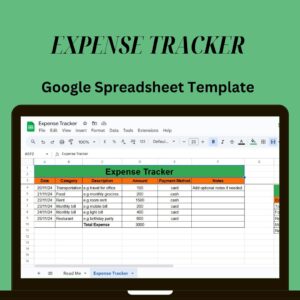
Get Your FREE Expense Tracker Template Now!
Simplify your finances and gain full control over your budget – Download instantly!
✅ Over 10,000 downloads and counting!
💼 Perfect for personal and business use.
🔐 We respect your privacy.
Step-by-Step Guide to Tracking Repeat Customers in Excel
Step 1: Create a Customer Database
Start by setting up an Excel sheet with the following headers:
Customer ID
Customer Name
Contact Info
First Purchase Date
Last Purchase Date
Total Purchases
Total Spend
Loyalty Status
This table will serve as your repeat customer tracker.
Step 2: Record Customer Transactions
For every new transaction, update the sheet with the following information:
Order ID
Customer ID
Purchase Date
Product
Purchase Amount
1001
C001
2025-03-01
Laptop
$1,200
1002
C002
2025-03-03
Phone
$800
1003
C001
2025-03-10
Mouse
$50
Step 3: Identify Repeat Customers
Use Excel formulas to determine repeat customers:
Count the number of purchases per customer:
=COUNTIF(B:B, [Customer ID])
Identify the last purchase date for each customer:
=MAXIFS(D:D, B:B, [Customer ID])
Step 4: Classify Customer Loyalty Status
Define loyalty tiers based on repeat purchases:
New Customer – 1 purchase.
Returning Customer – 2-4 purchases.
Loyal Customer – 5+ purchases.
Use this formula to classify loyalty status:
=IF(F2=1, “New Customer”, IF(F2<=4, “Returning Customer”, “Loyal Customer”))
Step 5: Use Conditional Formatting
Highlight customer loyalty status for better visibility:
Select the Loyalty Status column.
<mark id=”p_13″>
Use different colors for each status (e.g., green for loyal customers, yellow for returning customers, red for new customers).
Step 6: Analyze Repeat Customer Trends
Create a pivot table to summarize:
The number of repeat customers.
The total revenue from repeat customers.
The average purchase frequency.
Add Customer ID to Rows.
Add Total Purchases and Total Spend to Values.
Insert a Pivot Chart to visualize repeat customer performance.
Step 7: Forecast Future Sales from Repeat Customers
Predict future revenue based on past purchasing patterns using Excel’s FORECAST function:
=FORECAST.LINEAR(TODAY(), G2:G100, E2:E100)
This formula estimates future revenue based on previous purchases and spending trends.
Step 8: Automate Follow-ups with Repeat Customers
Use Reminders to follow up with customers based on their last purchase date:
Add a Follow-up Date column:
=E2+30 (Follow up 30 days after last purchase)
Apply conditional formatting to highlight overdue follow-ups.
Step 9: Implement Customer Retention Strategies
Once you have a clear overview of repeat customers, implement strategies such as:
Personalized offers – Discounts for loyal customers.
Email marketing campaigns – Send reminders and exclusive deals.
Loyalty programs – Reward customers for repeat purchases.
Customer feedback collection – Improve products and services.
Conclusion
A Sales pipeline tracker in Excel is an excellent tool for tracking repeat customers, analyzing their behavior, and improving customer retention. By following these steps, businesses can enhance customer relationships, increase loyalty, and ultimately drive higher revenue.
Start tracking your repeat customers today and build a strong foundation for long-term business growth!
-

Sales Pipeline Tracker
Rated 0 out of 5$1.99 -

Inventory Management Sheet
Rated 0 out of 5$1.99 -

Customer Database Tracker
Rated 0 out of 5$1.99
