Sales Tracker Format in Excel

Introduction
A well-structured sales tracker format in Excel is essential for businesses to monitor sales performance, manage leads, and analyze revenue trends effectively. A Sales pipeline tracker in Excel helps in tracking sales activities, forecasting future revenue, and identifying areas of improvement.
In this guide, we’ll walk you through creating an efficient sales tracker format in Excel that will enhance your sales management process.
Why Use Excel for Sales Tracking?
Using a Sales pipeline tracker in Excel provides several benefits:
Cost-effective: No need for expensive CRM software.
Customizable: Adapt to your business needs.
Real-time tracking: Update and analyze data instantly.
Data-driven insights: Identify trends and optimize strategies.
Better organization: Keep track of customers, sales reps, and transactions.
Key Components of a Sales Tracker Format
A well-designed sales tracker format in Excel should include the following sections:
Sales Database – Records all transactions.
Lead Management – Tracks leads and their conversion status.
Sales Performance Metrics – Measures key performance indicators (KPIs).
Sales Pipeline Overview – Visualizes the sales process.
Dashboard for Reports – Provides easy-to-read summaries.
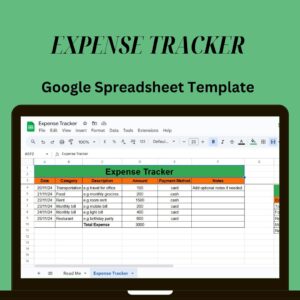
Get Your FREE Expense Tracker Template Now!
Simplify your finances and gain full control over your budget – Download instantly!
✅ Over 10,000 downloads and counting!
💼 Perfect for personal and business use.
🔐 We respect your privacy.
Step-by-Step Guide to Creating a Sales Tracker Format in Excel
Step 1: Create a Sales Database
Start by setting up a structured table to store sales data. Use the following columns:
Date
Customer Name
Product
Quantity
Price per Unit
Total Sale
Sales Rep
Status
This format ensures easy tracking and reporting of sales.
Step 2: Automate Total Sale Calculation
Use the formula below to calculate the total sale for each transaction:
=E2*D2
Step 3: Track Leads and Conversions
To track potential customers and their progress in the sales funnel, add these columns:
Lead Name
Contact Info
Lead Source
Status
Follow-up Date
Sales Rep
Use drop-down lists for the Status column (New, Contacted, Negotiation, Closed, Lost).
Use conditional formatting to highlight pending follow-ups.
Step 4: Monitor Sales Performance Metrics
To analyze sales performance, use the following Excel formulas:
Total Revenue:
=SUM(F2:F100)
Average Sale Value:
=AVERAGE(F2:F100)
Sales Conversion Rate (Closed Deals / Total Deals):
=COUNTIF(G2:G100,”Closed”)/COUNTA(G2:G100)
Step 5: Design a Sales Pipeline Tracker in Excel
A Sales pipeline tracker in Excel provides an overview of the sales process. Create a table with the following columns:
Deal Name
Stage
Expected Revenue
Closing Date
Probability (%)
Sales Rep
Assign probability percentages based on deal stage (e.g., Proposal Sent: 50%, Contract Signed: 90%).
Use Excel charts to visualize pipeline trends.
Step 6: Create a Sales Dashboard
A sales dashboard provides a clear view of performance:
Insert a PivotTable
Select sales data and go to Insert → PivotTable.
Arrange data by Total Sales per Sales Rep.
Insert Charts
Use a Bar Chart for top-selling products.
Create a Line Chart for monthly revenue trends.
Step 7: Automate Data Entry
To streamline sales tracking, use Excel’s automation tools:
Drop-down lists for predefined inputs (product categories, sales reps, lead status).
Macros to automate repetitive tasks (data entry, report generation).
Step 8: Forecast Future Sales
Use Excel’s FORECAST function to estimate future revenue:
=FORECAST.LINEAR(TODAY(), F2:F100, A2:A100)
Step 9: Export and Share Sales Reports
Convert your Excel sales tracker into a PDF:
Go to File → Export → Create PDF/XPS.
Share reports via email or cloud storage.
Conclusion
A structured Sales pipeline tracker in Excel enables businesses to manage sales effectively, analyze performance, and optimize future strategies. By following this guide, you can create a professional and efficient sales tracker format in Excel to streamline your sales management process.
Start tracking your sales today and take control of your business growth!




